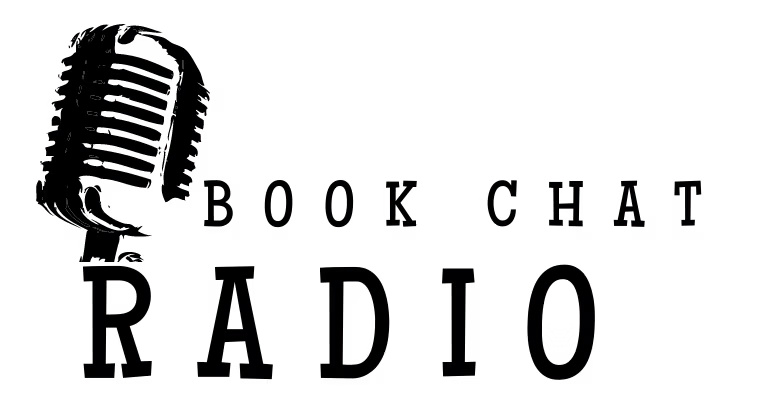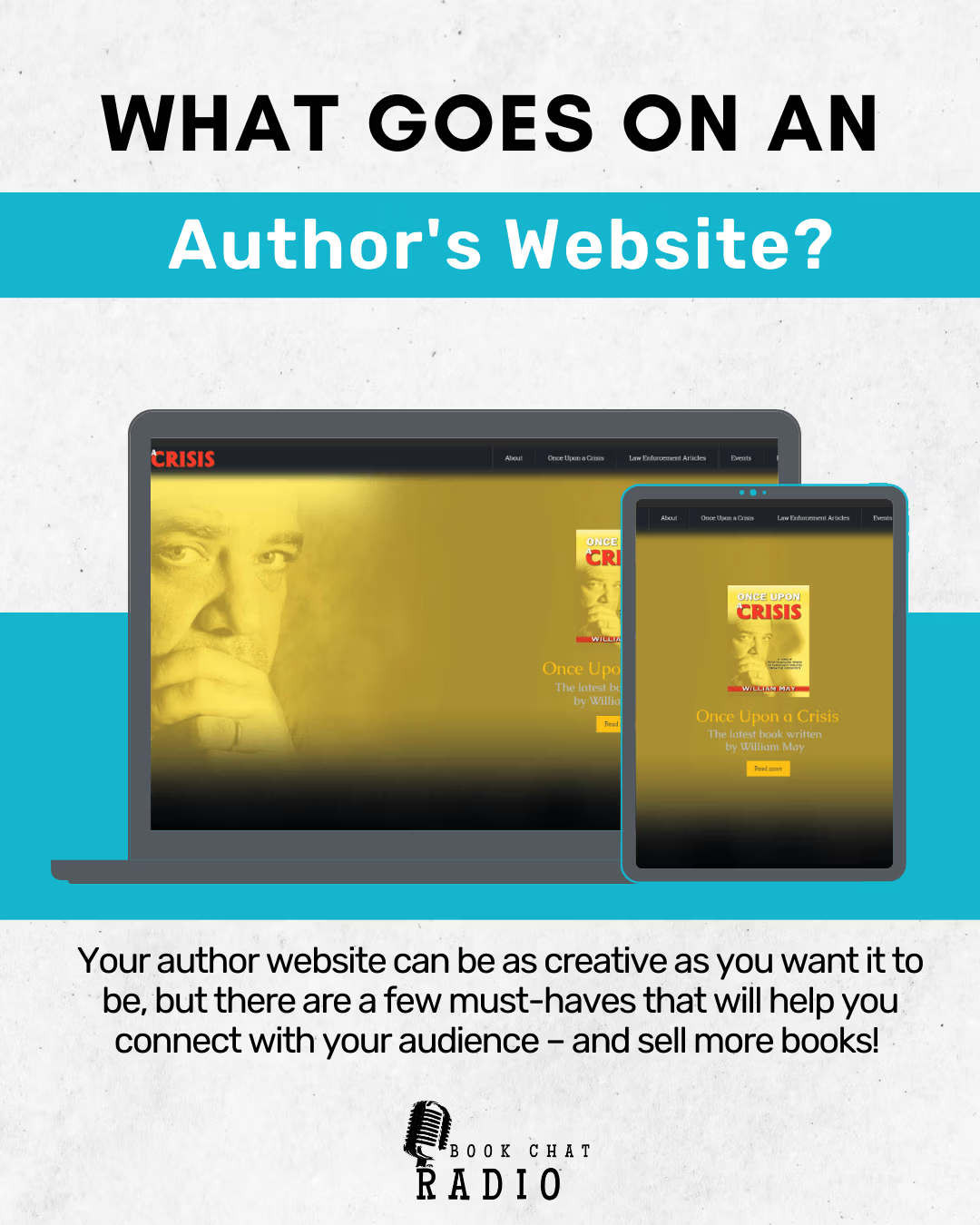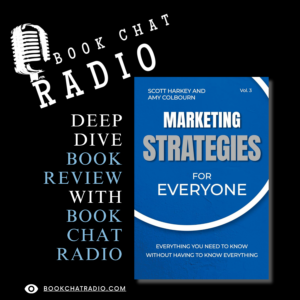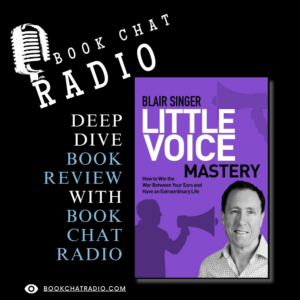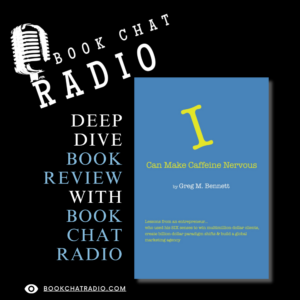In the 21st century, almost everything has a website. No matter what kind of business or artform you’re in, maintaining an online presence is not just a smart move, it’s what people expect. For authors of all kinds, websites are a place where people can purchase books, learn more about you and your other works, find ways to stay up to date with your projects, and even connect with other fans of your writing!
Having an author website is a no-brainer, but what actually needs to go on it?
Your author website can be as creative as you want it to be, but there are a few must-haves that will help you connect with your audience – and sell more books!
Click to see some examples of Author Websites
Basic Guidelines
To get started, you need a URL and a design. If you can, use a URL that has your name – or if you’re more focused on marketing your book or series, the book’s title. This helps people find the site through search engines, and makes it clear what the site’s about.
When it comes to design, there are no hard rules, but it’s important to focus on user experience. That often means using relatively simple designs, easily legible fonts, not overwhelming visitors with too much to read, and making the pages clearly labeled and easy to navigate.
Whether you choose to build the site yourself or hire a web developer, make sure your author website is built to serve your audience, fits in with your other branding and marketing efforts, and lets people easily find what they came for.
Author Bios
You’ll likely want two author bios on your website – one short one that’s displayed prominently on your home page, and another longer bio on your “About” page. The first can be a quick overview of your background and more specific to the book you’re currently promoting, while the second should be more in-depth, include previous work, more detailed background, and anything else you’d like your audience to know about you.
You’ll also want a photo to accompany your short bio. With your longer bio and “About” page, you can include other photos, events, signings, and so on.
Book Descriptions
Your author website should have a dedicated page for each book you’ve published. On each of these pages, prominently display the cover art, include a description of the book, and any endorsements, reviews, or testimonials you may have.
Along with your book description and cover, include data like ISBN, publisher, available retailers, links to buy, publishing date, binding type, and any other details. Not only does this help site visitors by answering potential questions, it also helps create metadata that will boost your search engine results.
Some authors even choose to include excerpts so potential readers can preview the book.
As you sell more copies, get more press, and generate reviews, update each dedicated book page accordingly.
Contact Information
When people want to get in touch with you, they’ll likely come to your website to figure out how to do that. This means that you can set the expectations for how you’d like to be contacted.
While you certainly could include direct contact information like your personal email address, phone number, etc., you can also streamline the whole process by using a contact form connected to a specific email address that lets you know the message came from your website. If you choose to use a form, be sure it’s secure and doesn’t let spammers get ahold of email addresses – and keep it basic. The more fields you have in your form (and the more of their information you ask for), the less likely people will be to fill it out.
Your contact page is also a good place to link out to social media profiles, other writing platforms you use, and anywhere else your fans can keep up with your work!
Mailing List
It’s always a good idea to gather the email addresses of the people who visit your website, even if you’re not quite sure what to do with them. As you build a collection of interested people, you can start sending out email newsletters, updates on works in progress, announcements about events, sales, book releases, and so on.
Services like Mailchimp, Constant Contact, and numerous others allow you put your email list to good work, and even provide easy forms to include on your site for mailing list signups.
Blog
A blog is a wonderful way to keep your site fresh and connect with your audience on a deeper level. You’ll have to determine what works for you, but regularly writing and posting to your site’s blog gives a boost to SEO because you’re adding new pages and content, which the algorithms tend to favor.
Your blog is also a place to open up about your process, share your experiences as an author, offer advice, and write about pretty much anything you want!
Blogs are also excellent fodder for social media posts, as well as a way to establish expertise and drive book sales.
Media
Some authors choose to have a dedicated media page, while others wrap this portion of their content in with their longer “About” section. Wherever you decide your media should live, it’s important to allow site visitors to see your photos, book covers, videos, interviews, podcasts, and beyond.
Any media coverage, promotional material, press releases, reviews, event photos, and so on can go on this section of your website, and all of it serves to build trust with your readers and further establish your reputation as an author.
Because author websites are so important in this day and age, you can also look to the sites of your favorite writers for inspiration – or what not to do!
Use these core principles to determine what you need to include, and do some research to compare other author websites to your vision. Remember, the goal is to develop a connection with your readers and hopefully sell more books – so be direct, use a design that’s easy to navigate, and include all of the relevant information that will help people from around the world discover you and your writing!